In today’s time, Google has a huge contribution in the Internet or we can say that Google has a very large part of the Internet. This is because today people use Google’s products in excessive amounts which are popular all over the world like YouTube, Gmail, Google Photos, Google Drive etc.
And to use all these products and services, only one account is required i.e. Google account, the account is created absolutely free which is also known as Gmail. So let’s now know How to Create Google Account Step by Step. To create this, you must have internet as well as PC or Mobile. First of all see How to Create Gmail in PC Step by Step.
How to Create Google Account Step by Step
Step 1: First, go to Google.com
Step 2: Click on the “Sign in” button in the top right corner.

Step 3: Click on the “Create account” button and Choose type: “For my personal use”, “For my child” or “For work or my business”.
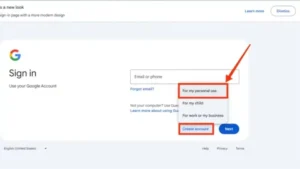
Step 4: Enter your First and Last Name and Click on “Next”.
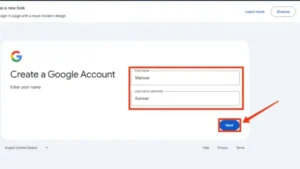
Step 5: Enter Date of Birth, your Gender and Click on “Next”.
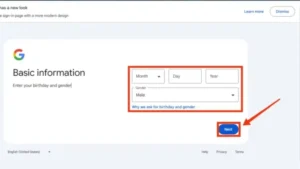
Step 6: Choose your Gmail Address (You will be given some Gmail addresses from which you can choose. You can also create your own custom Gmail address.) and Click on “Next”.
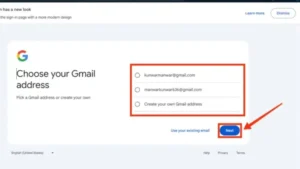
Step 7: Create your Password and Click on “Next”.
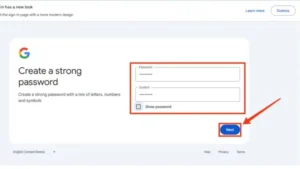
Step 8: Add a Recovery Gmail or Mobile Number and Click on “Next”.
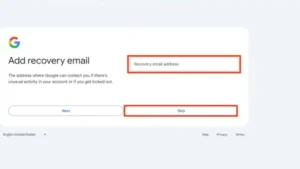
Step 9: Click on “I Agree” Now your Gmail is ready.
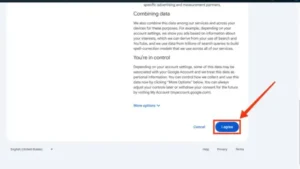
Congratulations, your Gmail account has been created. Now you can use all Google products and services only through this Gmail account.
